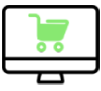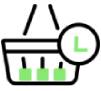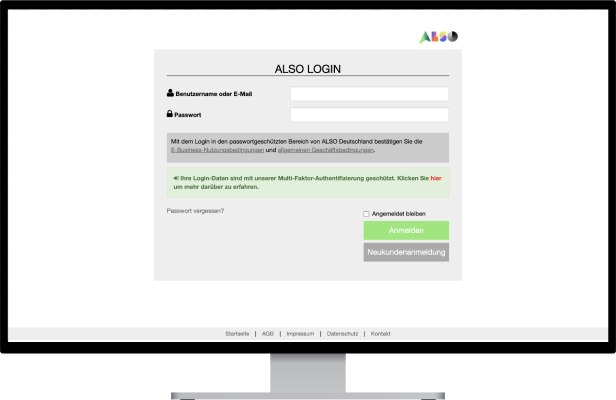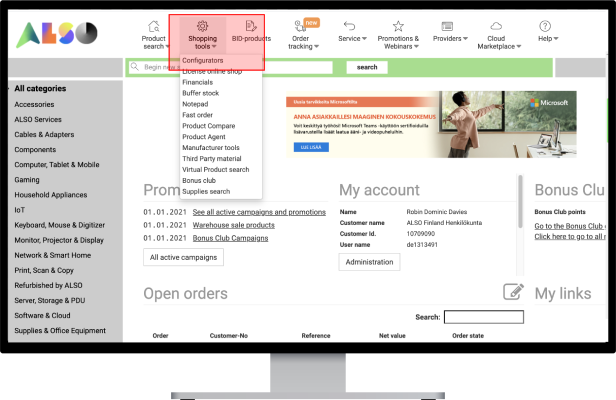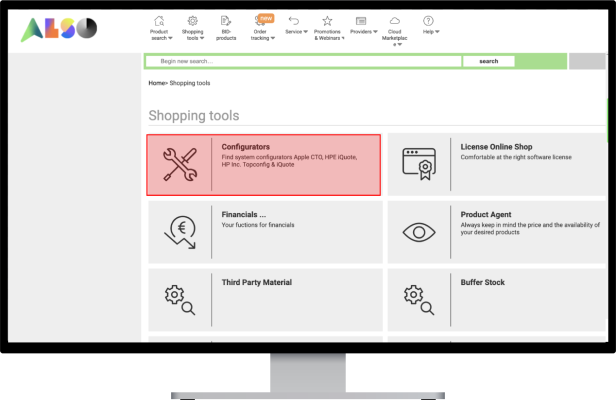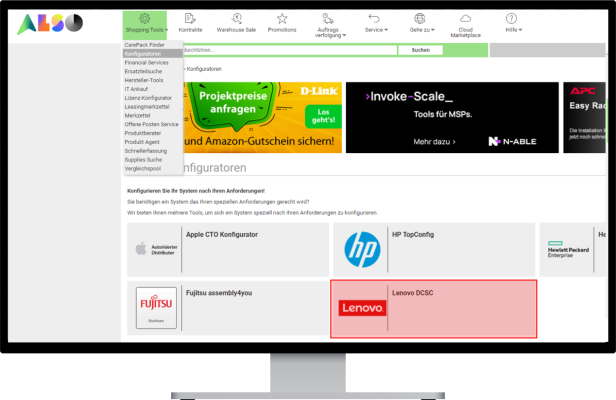Say goodbye to complexity
Getting a price on a custom server or storage array can be a complex task. Often, you’ll need to weigh up a whole range of considerations: everything from compatibility and availability to sizing, memory, storage, and networking options. This is a time-consuming process which requires a vast knowledge of products and options.
It’s time we said goodbye to configuration complexity..