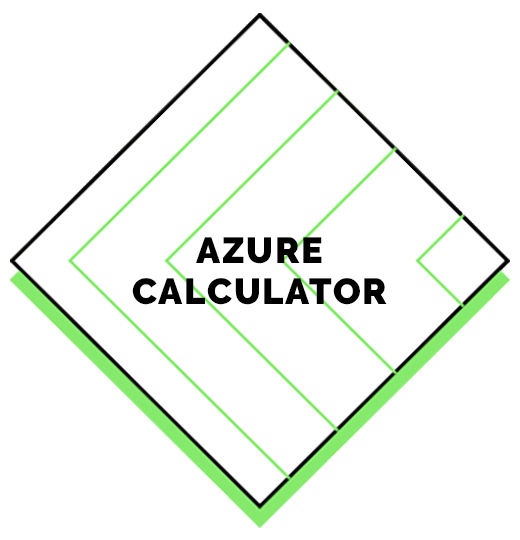Estimate costs based on example Azure workloads
Microsoft Azure empowers organisations to meet their business goals on budget with competitive, pay-per-use pricing. From migrating the first workload, to fine-tuning complex deployments, Azure enables organisations to build and deploy, add-on components and services, and scale as needed – while only paying for what they use.
Explore options for selected Azure projects below.
Azure offers cloud solutions that enable the integration of large amounts of data from multiple sources into a unified analytics platform. This scenario is based on a sales and marketing solution, but the design patterns are relevant for any industry requiring advanced analytics of large datasets, such as e-commerce, retail, and healthcare.
Here, the example company’s goals are to combine different kinds of data sources in one cloud platform, define a common taxonomy and structure to simplify comparison and enable swift analysis, and reduce the cost of maintaining on-premises infrastructure.
Potential use cases
- Establish a data warehouse as a single source of truth for all data.
- Integrate relational data sources with other unstructured datasets.
- Use semantic modelling and powerful visualisation tools for simpler data analysis.
Solution architecture
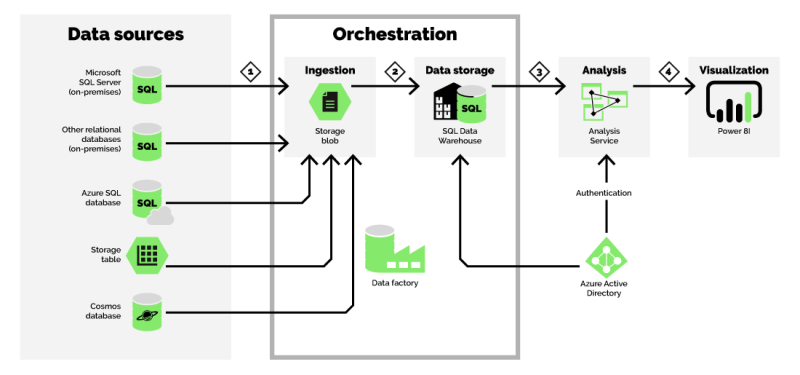
1. For each data source, any updates are exported periodically into a staging area in Azure Blob storage.
2. Data Factory incrementally loads the data from Blob storage into staging tables in Azure Synapse Analytics. The data is cleansed and transformed during this process. Polybase can parallelise the process for large datasets.
3. After loading a new batch of data into the warehouse, a previously created Analysis Services tabular model is refreshed. This semantic model simplifies the analysis of business data and relationships.
4. Business analysts use Microsoft Power BI to analyse warehoused data via the Analysis Services semantic model.
By using Azure services such as the Bot Service and Language Understanding or Speech API services, companies can assist customers and process orders or reservations with automated, scalable bots.
This example scenario is applicable to businesses that need to integrate a conversational chatbot into applications. A C# chatbot is used for a hotel chain that allows customers to check availability and book accommodation through a web or mobile application.
Potential use cases
- Viewing a restaurant take-out menu and ordering food
- Checking hotel availability and making a reservation
- Searching available photos and ordering prints
Solution architecture

1. Customer accesses the chatbot via app.
2. The user is authenticated using Azure Active Directory B2C
3. The user interacts with the bot service and requests information about hotel availability.
4. Cognitive Services processes the natural language request.
5. Once the user is satisfied, the bot updates the customer’s reservation in a SQL Database.
6. Application Insights gathers runtime telemetry throughout the process to help the DevOps team enhance performance.
Many e-commerce websites face traffic fluctuations over time. When demand for products or services escalates, PaaS tools enable owners to handle more customers and more transactions automatically. This online concert ticketing platform takes advantage of cloud economics to mitigate the downsides of traffic variability, as the owners only pay for what they use.
Potential use cases
- Any application that needs to scale to handle bursts of traffic at different times.
- Applications designed to operate with high availability in different Azure regions around the world.
Solution architecture

1. Azure Traffic Manager routes a user's request to the e-commerce site hosted in Azure App Service.
2. Azure CDN serves static images and content to the user.
3. User signs in to the application through an Azure Active Directory B2C tenant.
4. User searches for concerts using Azure Search.
5. Web site pulls concert details from Azure SQL Database.
6. Web site refers to purchased ticket images in Blob Storage.
7. Database query results are cached in Azure Cache for Redis to improve performance.
8. User submits ticket orders and concert reviews, which are placed in the queue.
9. Azure Functions processes order payment and concert reviews.
10. Cognitive Services provides an analysis of the concert review to determine the sentiment (positive or negative).
11. Application Insights provides performance metrics for monitoring the health of the web application.
Traditional online analytical systems can take hours to transform and analyse data to identify fraudulent transactions and anomalous activity. By using fully managed Azure services such as Event Hubs and Stream Analytics, companies can eliminate the need to manage individual servers, while reducing costs and leveraging Microsoft's expertise in cloud-scale data ingestion and real-time analytics.
Potential use cases
- Detecting fraudulent mobile-phone calls in telecommunications scenarios.
- Identifying fraudulent credit card transactions for banking institutions.
- Identifying fraudulent purchases in retail or e-commerce scenarios.
Solution architecture
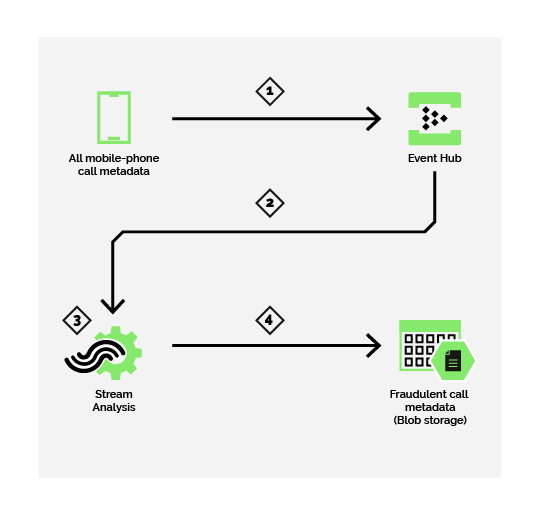
1. Mobile phone call metadata is sent from the source system to an Azure Event Hubs instance.
2. A Stream Analytics job is started, which receives data via the event hub source.
3. The Stream Analytics job runs a predefined query to transform the input stream and analyse it based on a fraudulent-transaction algorithm. This query uses a tumbling window to segment the stream into distinct temporal units.
4. The Stream Analytics job writes the transformed stream representing detected fraudulent calls to an output sink in Azure Blob storage.