Safeguarding business
Microsoft 365 combines an end-to-end platform of security tools in one
comprehensive solution that increases protection without slowing productivity.
Modern workplaces thrive on being mobile and cloud dependent. But as the digital estate grows it becomes increasingly difficult to protect staff identities, devices, corporate data and infrastructure. Microsoft 365 delivers a powerful suite of integrated products that empower organizations to overcome these challenges so they can fully realise the advantages of working in the cloud-mobile world.

Cyberattacks are on the rise globally, and it’s not only large organisations that are at risk. In 2018,
some 43% of all data breaches involved small businesses, costing victims an average 2.7 million
euros in clean-up costs and business disruption. In this environment, preparedness is key to
business survival.
Sources:
1,2,3 The Microsoft Intelligent Security Graph https://cloud-platform-assets.azurewebsites.net/intelligent-security-graph/
4 https://www.cybersecobservatory.com/2019/03/14/half-eu-firms-report-cyber-attack-losses/. Original source: Kaspersky Lab.
5 Verizon: 2019 Data Breach Investigations Report
6 Ponemon: 2018 State of Cybersecurity in Small and Medium Size Businesses

This security assessment provides a simple first step to quickly assess the current status of an organisation’s security. It collects data by scanning endpoints, Active Directory and SharePoint.
Microsoft Windows 10 comes with Windows Security pre-installed alongside a host of advanced
security features that stay up to date through Microsoft’s continuous delivery model. This ensures
that all an organisation’s devices stay actively protected, all the time.
Always-on threat detection:
Windows Security performs real-time scans for security threats, including malware and viruses, while security updates are downloaded automatically to preempt emerging security issues.
Built-in anti-malware:
Windows Defender Antivirus is one of the top-ranked security products on the market and comes pre-installed in Windows 10, removing the need for organisations to purchase and manage third-party anti-malware solutions.
Robust data and credential protection:
Windows 10 features Device Guard, which ensures that only trusted apps can run on a device, and Credential Guard, which protects information even in the event of a malicious attack.
Advanced device security:
Depending on hardware and version, Windows 10 can provide advanced security features to lock down application and credential access on Windows 10 devices, wherever they go.

A core component of Microsoft 365, Microsoft Enterprise Mobility + Security (EMS) is an intelligent
mobility management and security platform. EMS solutions build on the security features of
Windows 10 and Office 365 and extend them across the entire environment in which organisations
operate today.

Protects identities and safeguards access
EMS uses multi-factor authentication (MFA) to prevent identity theft by adding a second layer of security to user log-ins – usually via SMS or a mobile app. EMS also offers Conditional Access, supporting the implementation of a zero-trust approach to access without disrupting user experience.
Strengthens data protection and compliance
EMS offers a smarter way to identify and protect sensitive information across devices, apps and cloud services. Sensitivity labels can be manually or automatically applied to files, then security actions – such as encryption, digital rights management or visual markings – can be preconfigured accordingly.
Identifies real time threats
EMS uses machine learning to detect and investigate advanced threats, compromised identities, and malicious actions across on-premises and cloud environments. Security insights are continually updated via Microsoft’s Intelligent Security Graph.
Unifies endpoint management
Using Microsoft Intune with Microsoft 365 provides a single endpoint management solution for all mobile devices across an organisation. Intune enables remote device wiping and deployment, centrally managed security and compliance, as well as the automatic removal of discovered threats.
Enhances cloud security
Microsoft’s Cloud App Security Broker identifies and monitors the cloud apps and services used by an organisation, helping to detect unusual or malicious behaviour, manage sensitive information and asses overall compliance.
Microsoft 365 is built on a powerful underlying security platform known as Microsoft Intelligent Security Graph. The platform – which collects data from every Microsoft application – combines machine learning, advanced AI and insights from security intelligence to continually detect, learn from and remediate threats as they emerge.
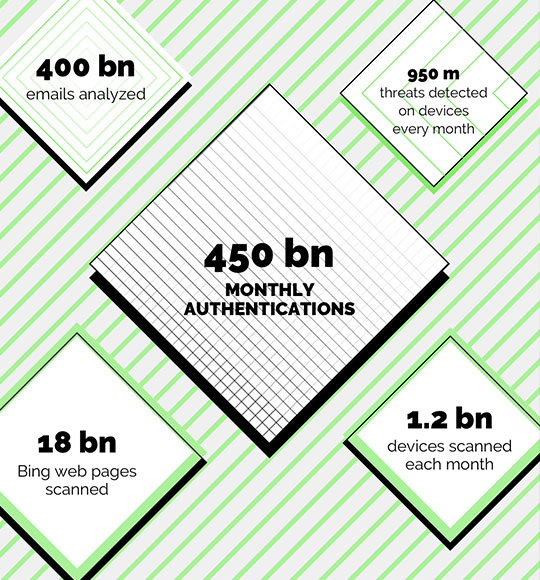
Source: Microsoft Security