Microsoft Surface & Windows Autopilot
Windows Autopilot transforms the way Surface devices are deployed, reset and repurposed,
with an experience that is zero-touch for IT managers.

Windows Autopilot makes it easy for Surface users to set up their new devices, without any IT involvement.

Deploy Windows 10 to a kiosk, digital signage, or shared device with little to no interaction.
Self-deploying mode joins the device into Azure Active Directory, enrols the device in Intune (or another MDM service) leveraging Azure AD for automatic MDM enrolment, and ensures that all policies, applications, certificates, and networking profiles are provisioned on the device.
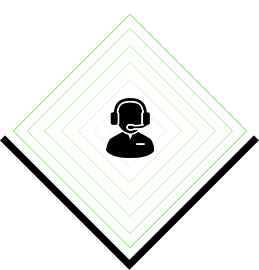
Easily deploy the latest version of Windows 10 to existing Surface devices, with apps installed and profiles synched so users can get to work instantly.