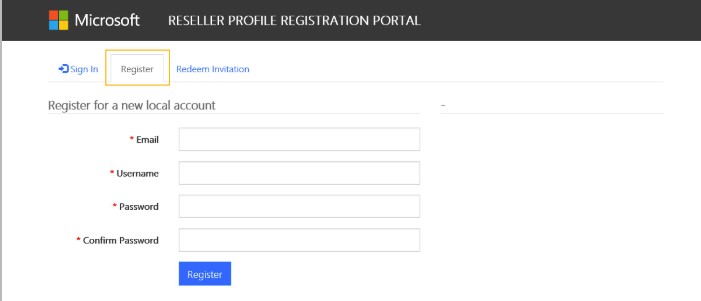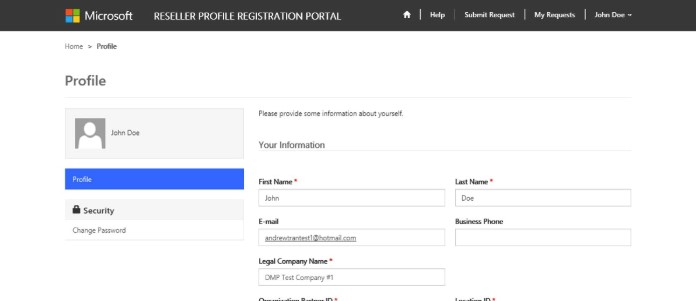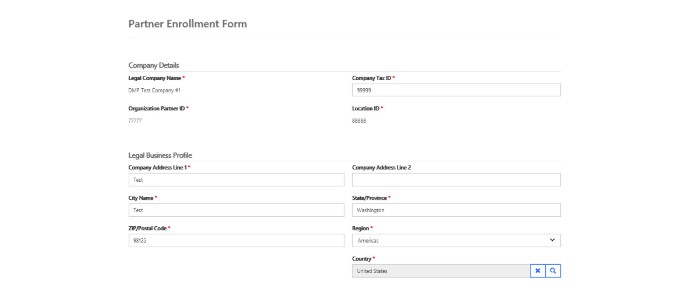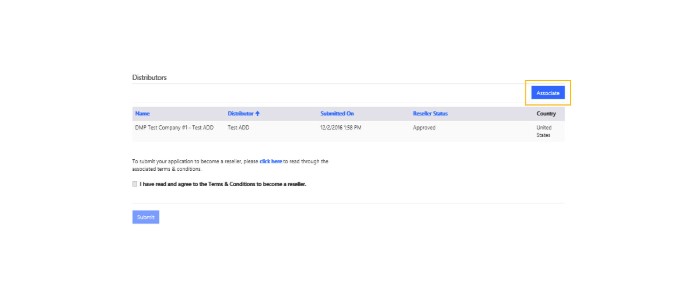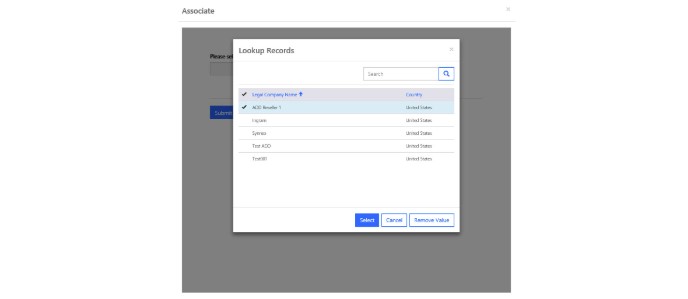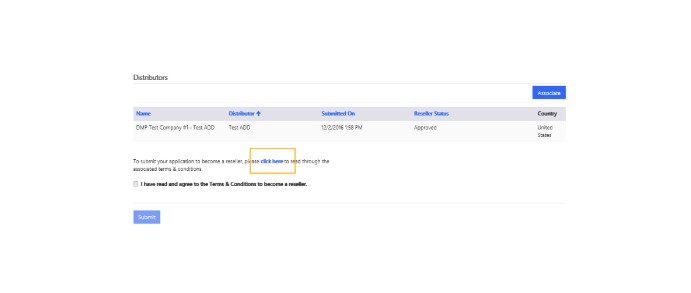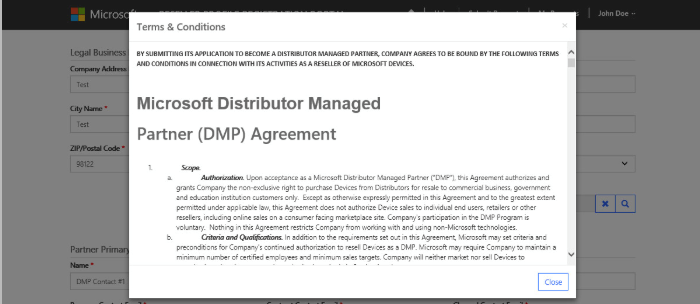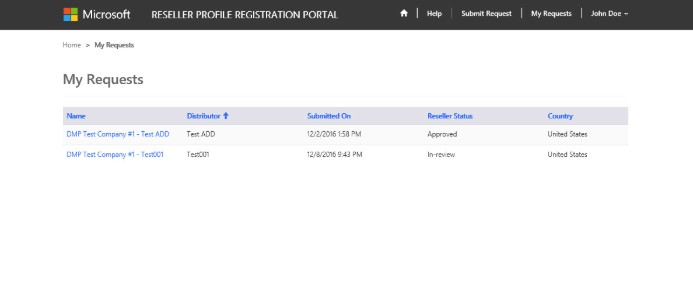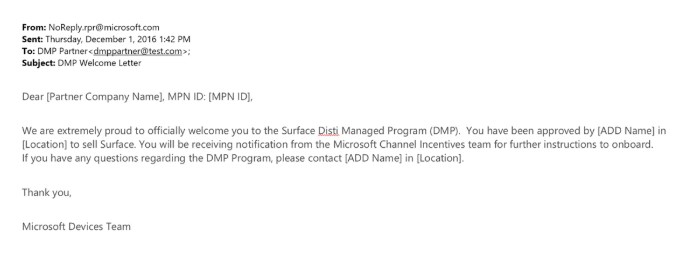How to become a Surface & Surface Hub partner
In order to optimise businesses with Surface, there is a special registration procedure for all Distribution Managed Partners (DMP).
If businesses want to distribute Surface family equipment, they should take some time to go through
the registration process and familiarise themselves with the global program conditions.
Once they’ve successfully registered, their organisation will have access to Surface products
and will profit from new benefits and incentives for channel partners in the future.
Below is a quick guide to registration.